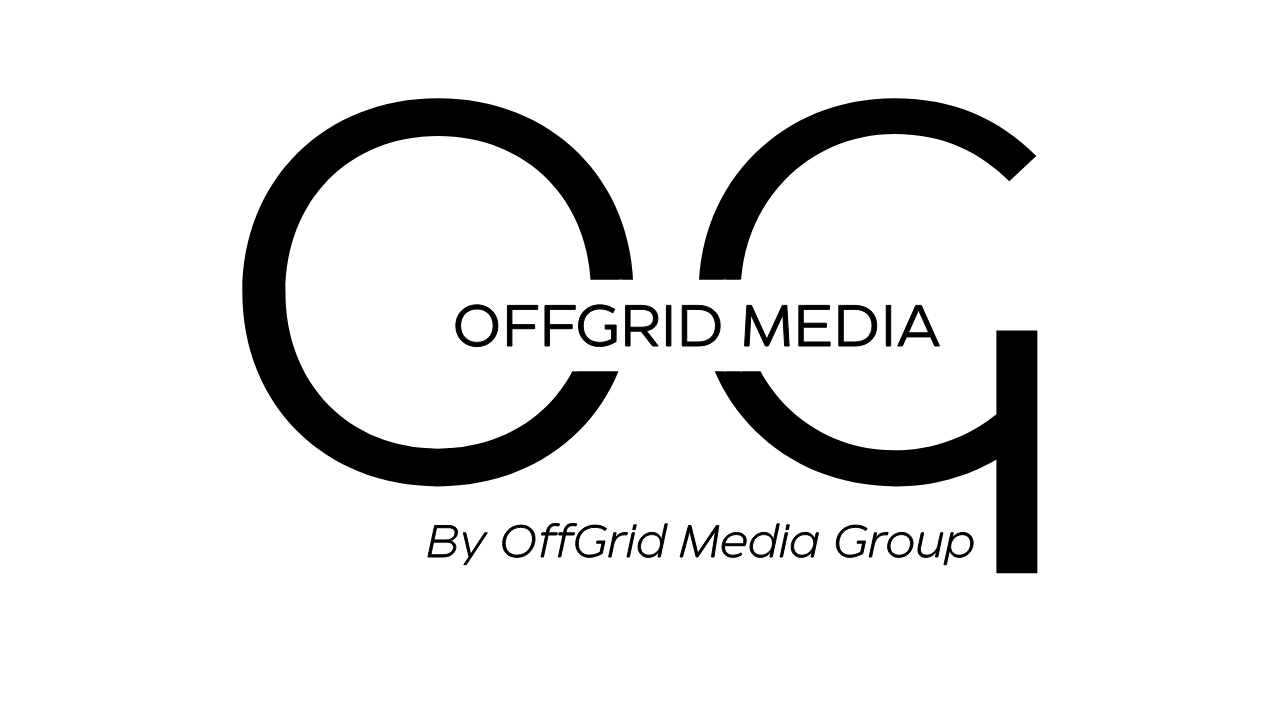Simple Social Media Marketing Strategies That Increase Engagement
Stop scrambling for social media posts at the last minute! Learn how to create a content calendar that streamlines your social media strategy and boosts engagement.

Raise your hand if you've ever stared at a blank screen, desperately trying to come up with a social media post five minutes before you need to hit "publish." 🙋♀️ If that sounds familiar, you're not alone!
Many small business owners find social media to be a time-consuming and sometimes frustrating task. But it doesn't have to be! The key to staying organized and consistently delivering engaging content is creating a social media content calendar.
In this post, I'll break down the steps to creating a calendar that works for you, saves you time, and ultimately helps you achieve your social media goals.
Why You Need a Social Media Content Calendar:
- Consistency: Regular posting keeps your audience engaged and helps you stay top of mind.
- Efficiency: Plan your content in advance to avoid last-minute stress and save time.
- Strategy: A calendar allows you to strategically align your content with your overall marketing goals.
- Variety: Plan a mix of content types to keep your feed interesting.
- Measurement: Easily track your results and see what's working best.
How to Create Your Content Calendar:
- Choose Your Tools:
- Spreadsheet: Simple and free (e.g., Google Sheets, Excel).
- Project Management Software: More robust options for collaboration (e.g., Asana, Trello).
- Social Media Scheduling Tools: Many have built-in calendar features (e.g., Later, Buffer).
- Set Your Goals: What do you want to achieve with social media? More followers? Website traffic? Leads?
- Know Your Audience: What type of content will resonate with your target audience?
- Plan Your Content Mix: Include a variety of post types:
- Promotional: Share your products or services.
- Educational: Offer tips or insights.
- Entertaining: Share funny or inspiring content.
- Inspirational: Quotes or stories.
- Interactive: Polls, questions, contests.
- Fill In Your Calendar: Start by mapping out key dates (holidays, promotions, events). Then fill in the gaps with other content.
Tips for Scheduling & Content Creation:
- Batch Content Creation: Dedicate a few hours each week to create content in bulk.
- Schedule in Advance: Use scheduling tools to automate your posts.
- Leave Room for Flexibility: Don't be afraid to adjust your calendar as needed.
- Repurpose Content: Share blog posts, videos, or other content across multiple platforms.
Measuring Your Success:
- Track Your Metrics: Keep an eye on likes, shares, comments, website traffic, and conversions.
- Analyze and Adjust: Use the data to see what's working and what's not, and make adjustments as needed.
Conclusion:
A social media content calendar is an essential tool for any small business looking to maximize its social media presence. By following these steps and tips, you can create a calendar that works for you, saves you time, and helps you achieve your marketing goals.
Need help creating a content calendar or managing your social media? Contact OffGrid Media Group today for a free consultation!